Branded posts are crucial to building brand recognition and having your audience instantly recognize your content when it pops up on their Instagram feed. In this video we show you 4 types of branded posts you need to have in rotation (all of which are totally underused, in our opinion), and how to create them in Canva!
Tip: The perfect size for an Instagram post is 1080 x 1080 px (don’t worry, Canva will pre-populate this size if you type in “Instagram Post”!)
ONE | THE LOGO-ONLY POST
Start by selecting a stock image that’s on brand (psst if you don’t know what your brand style is yet, head over to our quick and easy brand style quiz to find out!), then pop your logo on top. (If you don’t have a logo, you can use your website address or Instagram handle) Make sure you choose something that’s not overly complicated and will let your logo to shine in all its glory. A great alternative to using an image is to simply use one of your brand colours as a backdrop. So, why is the logo-only post a great tool? If you have a lot of busy posts, this kind of post will break your feed up and give it a little breathing room. Plus, you can talk about anything you want in the caption!
TWO | THE COVER SLIDE
The cover slide is a clever little trick you can whip out when a listing’s photos don’t fit the tone and feel of your Instagram feed. To create a cover slide for a listing, grab any listing photo (generally the front elevation, but you really can use any listing photo!) and pop it into the frame. Then, head over to “Elements” and grab a square box. Place this over the entire photo, change the colour of the box to one of your brand colours, and then add transparency until the photo starts to show through. Next, hit “T” on your keyboard to bring up a text box and type in the listing address, “Just Listed,” or both. Pop your logo in for some brand recognition et voilà! Your listing’s post will blend seamlessly with the rest of your feed.
Pro Tip: This type of post should always be a carousel-style, multi-image post where viewers can swipe right for more listing photos.
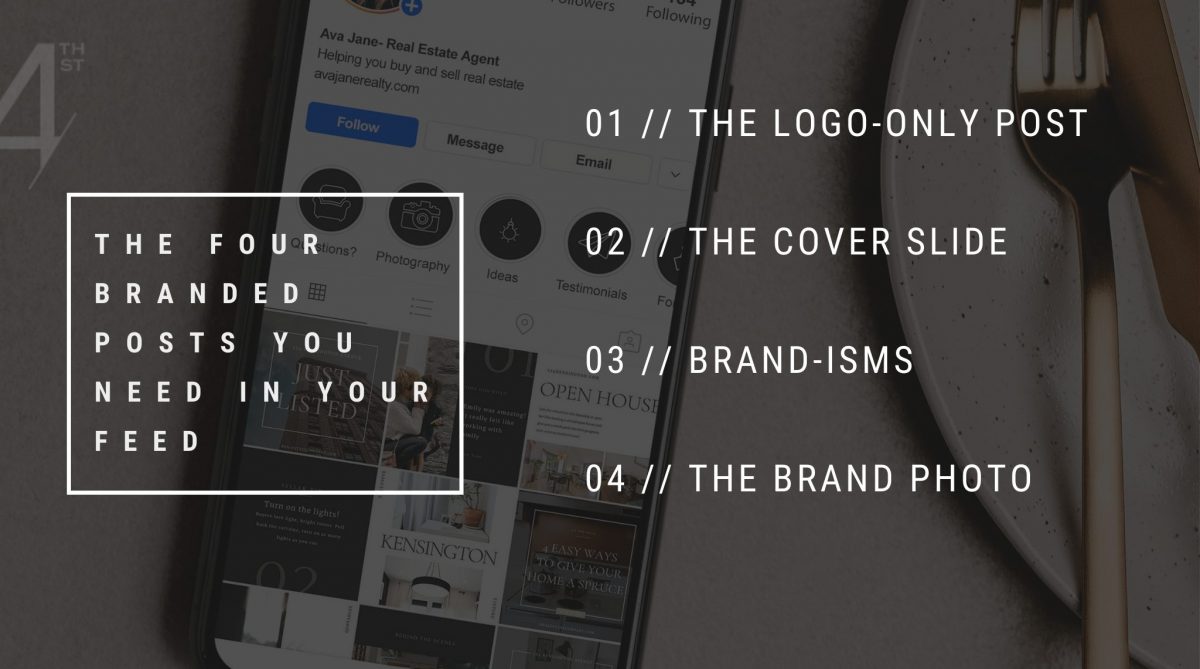
THREE | BRAND-ISMS
Brand-isms are any saying that’s unique to you! This type of post infuses a little fun and personality into your feed (and allows your followers to make a connection!). Brand-isms follow a SUPER simple post format. Start by using one of your brand colours as the background. Then, hit “T” to bring up a text box and add your quote. Next, bring up a secondary text box and use a smaller font to add your name. Adjust the line height if needed. (Remember that negative space is important – you want to have some “breathing room” around all your elements!) Head over to the “Elements” tab and grab some quotation marks to add a bit of visual interest. Finally, (you guessed it) add your logo into the mix!
So, how exactly do you come up with or identify your “brand-isms?” Think about the things you say all the time! Ask your friends, family, clients, and colleagues if there’s a particular phrase they’ve heard you say more than once. You can also scan your blog posts and even your emails – something may just jump out at you.
Pro Tip: The brand-ism format also works great for featuring client testimonials!
FOUR | THE BRAND PHOTO
Let us start by re-iterating – you do NOT need a professional photographer to make this post happen! All you need is your smartphone (and maybe a good friend who’s willing to play “client” in a photo or two). When taking brand photos, make sure you get into positions and settings that are natural to the way YOU do business. The goal is to showcase you in your element and signal to your audience, “Hey! This is what it looks like to work with me!” Try candid shots of you working away on your laptop or chatting at a coffee shop with a “client.” (Here’s where that good friend comes in!) These types of photos help people connect to what you do for a living. Once you have a photo in a frame, simply pop in your logo or website and that’s it!
Pro Tip: Use a free program like Lightroom to edit your photos based on your brand style!
And there you have it – 4 great brand-building post ideas that are perfect for those days when you’re not quite sure what to post. Feel free to leave any questions in the comments, make sure you like and subscribe to our YouTube channel, and if you want more tips like these click below to join The Design Den!




