ONE | GRAB SOME TEMPLATES
There is nothing that saves more time than professionally designed templates that are geared towards your industry. When I first started designing in Canva I used the ready-made templates Canva provides and loved how easy it was to add my own touch to them to make them my own. If you’re looking for a more refined and tailored experience, check out Fourth Street Creatives Canva Templates HERE, they are specifically designed for realtors with the Fourth Street Six Brand Styles in mind.
Designing anything from scratch can be a long and tedious process, and if your background isn’t in design it can mean a lot of second-guessing every single choice you make, which let’s be honest is not why you signed up to be a Realtor, to begin with, am I right?
The best part about using Fourth Street Creative Templates is that they are completely curated with our six brand styles in mind, which means we’ve got something for everyone, and they are completely 100% editable in Canva, just change the colours, fonts and photos and voila! Branded graphics are done in minutes (seriously… minutes, we’ve timed it!)
TWO | KEEP YOUR BRAND ELEMENTS ON HAND
If you’re after a cohesive branded feed that doesn’t alter course, then get your brand elements together in one place where you can easily grab them to use in all of your designs. The paid version of Canva offers you the ability to create a brand kit with your logos, fonts, and colours all in one place, this makes it super easy to grab your branding elements whenever you are in Canva designing. Not into paying for the pro version? No problem! Keep everything organized somewhere else ( we love Trello) or even Google Drive can be a great place to hold your brand assets.
THREE | COPY PAGE
This is a great trick that can save you hours. Once you’ve created a graphic and are happy with it, hit the duplicate button located above the design. This will add a copy below your first graphic, make a few slight changes to this second page, like where you’re placing the font, and swap out the photo and voila! A new graphic done for you in seconds.
(Change a few things around and you’ve got a second graphic ready for Instagram in less than a minute!)
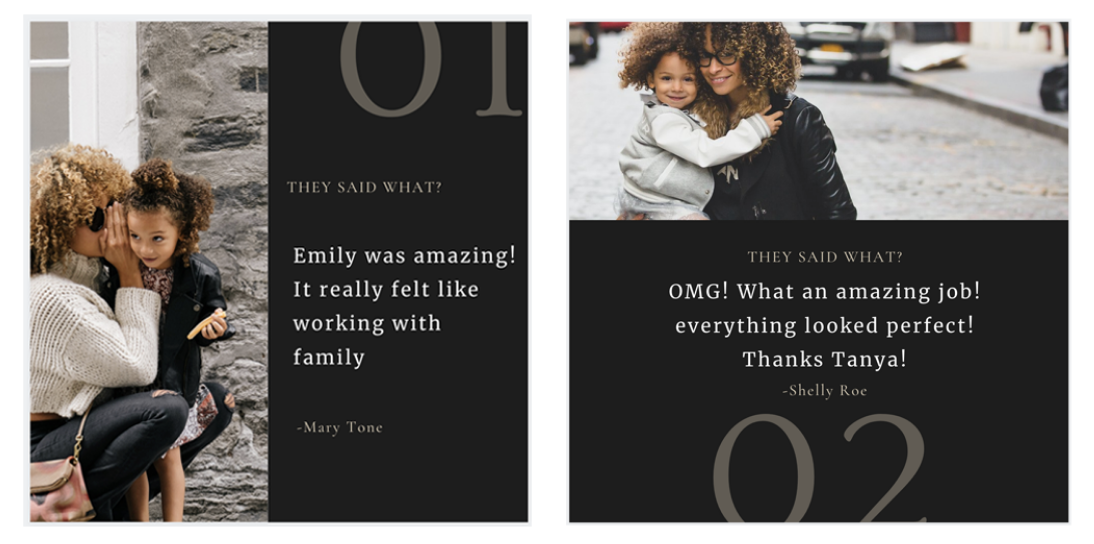
FOUR | SAVE FOR ALL PLATFORMS
Creating a property flyer? Resize it and save it as an image for Pinterest, Facebook or IG Stories…creating a postcard, save it as an image file for Linkedin or Facebook. If you have a paid Canva account it’s as simple as heading over to “resize” In the top toolbar and selecting whichever canvas size you need. If you are just working with a free account, copy your current design by selecting Command “A” on your keyboard (control A on a PC) then select File> Create a new design. In your new canvas hit command + V only our keyboard or right-click paste and then resize elements into the new canvas.

(Facebook ad)
There you have it, tangible time-saving tips to get your designs done in half the time without the draining design headache! I hope you found these tips helpful and if you’re ready to get a head start on the design process head over to the SHOP to start browsing time-saving templates for real estate.



