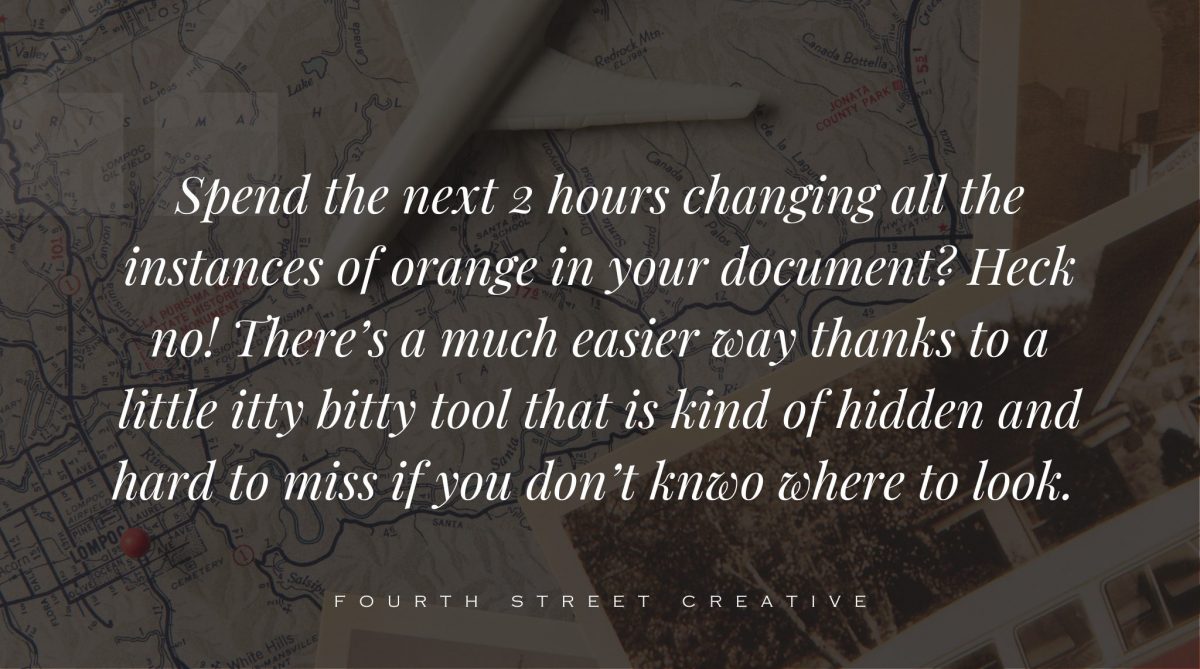So, you’ve done it. You’ve finished that 8-page feature sheet, ready to send it off to the printer when you realize the colour you’ve chosen is not THE colour. You want something more refined, something that looks on brand. Or maybe You were told orange is the new black and once you were finished with your design was informed that it’s actually a show on Netflix and not a design truth. What’s a realtor to do? Spend the next 2 hours changing all the instances of orange in your document? Heck no! There’s a much easier way thanks to a little itty bitty tool that is kind of hidden and hard to miss if you don’t know where to look.
So take a peek at this super short video showing you how you can change all instances of colour in your document in 1 second!