It’s important to have a logo that you can use consistently across your marketing materials and social media, even if it’s just your name. You’ll immediately look more professional, and it’ll help your audience with brand recognition (kinda essential nowadays!).
Don’t have the budget (yet) for a full brand build-out? Or maybe you’re the creative type and enjoy being hands on? We’re going to show you how you can create your own custom real estate logo from scratch in Canva! (Yesss!)
1 | Head over to Canva, click the create a design button, and select “Logo.” This will automatically set you up to design a logo that’s the right size.
2 | Pull up a text box (just hit “T” on your keyboard) and type in your first name. Then, select a font you love. Head up to the font panel to search fonts by heading, like Modern, Minimal, Elegant, whatever you want. Make sure you select something that will be easy to read at any size – when it comes to fonts, legibility is super important! (No one wants to squint at a teeny tiny font…) Next, simply copy and paste this text box and type in your last name. For now, align the two text boxes net to each other. You’ll see why having your first and last name in separate text boxes is important soon. (No spoiler alert here!)
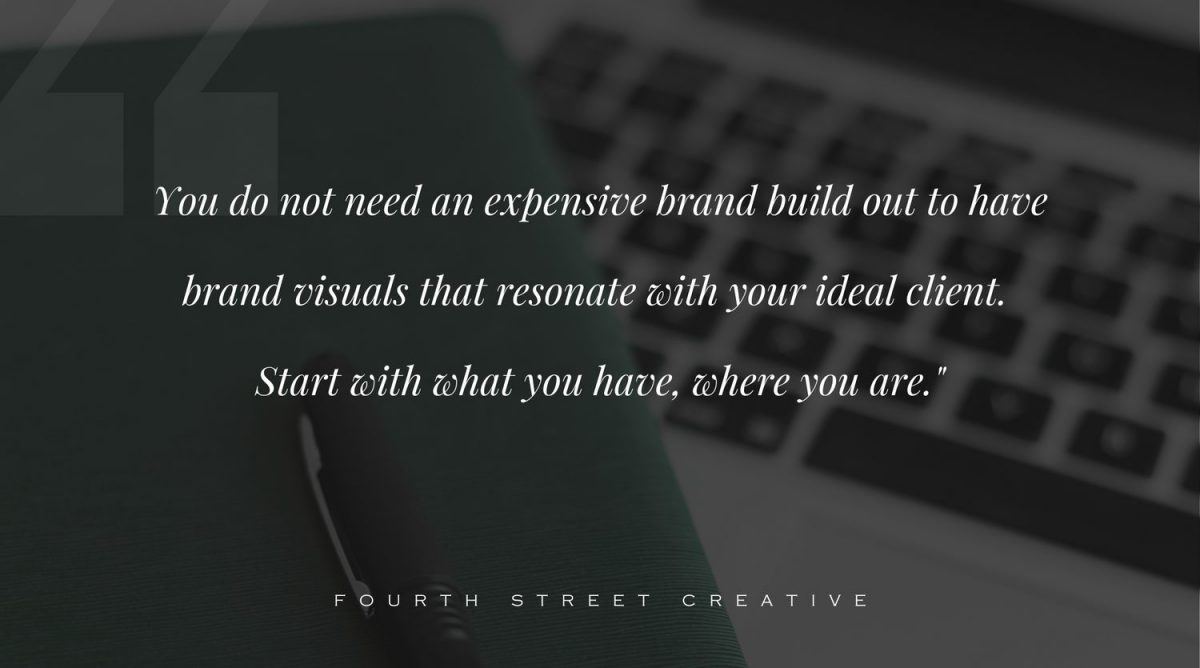
3 | Bring up a third text box and type in “Realtor.” For this text, select a font that’s OPPOSITE to what you chose for our first and last name. So, if you chose a fancy serif font for your name (looking at you, Festive…), you’ll want to select a clean sans serif font. Reduce the size of the word “Realtor” so that about half the size of your name. Tuck “Realtor” under your last name, justified toward the right side et voila! You now have a usable primary logo.

4 | Create a secondary logo by stacking your first name on top of your last name and your last name on top of “Realtor.” (This is why we wanted your first and last names in separate text boxes!) This version of your logo will come in handy when your primary logo doesn’t fit.

5 | Now, let’s get super fancy and create a submark. A submark is an icon that’s a visual representation of your logo but isn’t your full logo. Sounds tricky, but I promise it’s not. Just use your initials and play around with the “Realtor” part by seeing how it looks beneath your initials. Or maybe you want to curve it around some part of your initials. Go one step further and head over to “Elements” and type in “square.” Fit it around your initials and change the colour to something that fits your brand (or just black – you really can’t go wrong with black!). Use your submark as a watermark on your Instagram photos or strategically throughout feature sheets. It’s a super versatile branding tool you’ll find hundreds of uses for!
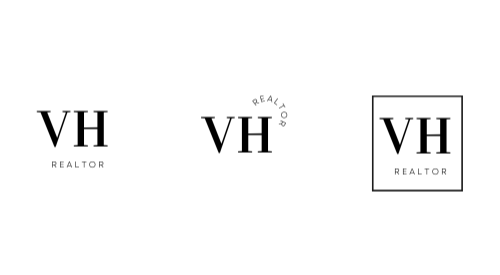
Pro tip: Use colours that are neutral until you feel confident selecting (and committing to) your brand colours!
Want some clarity on what type of font best suits your brand’s personality? Click below to find out your brand style!
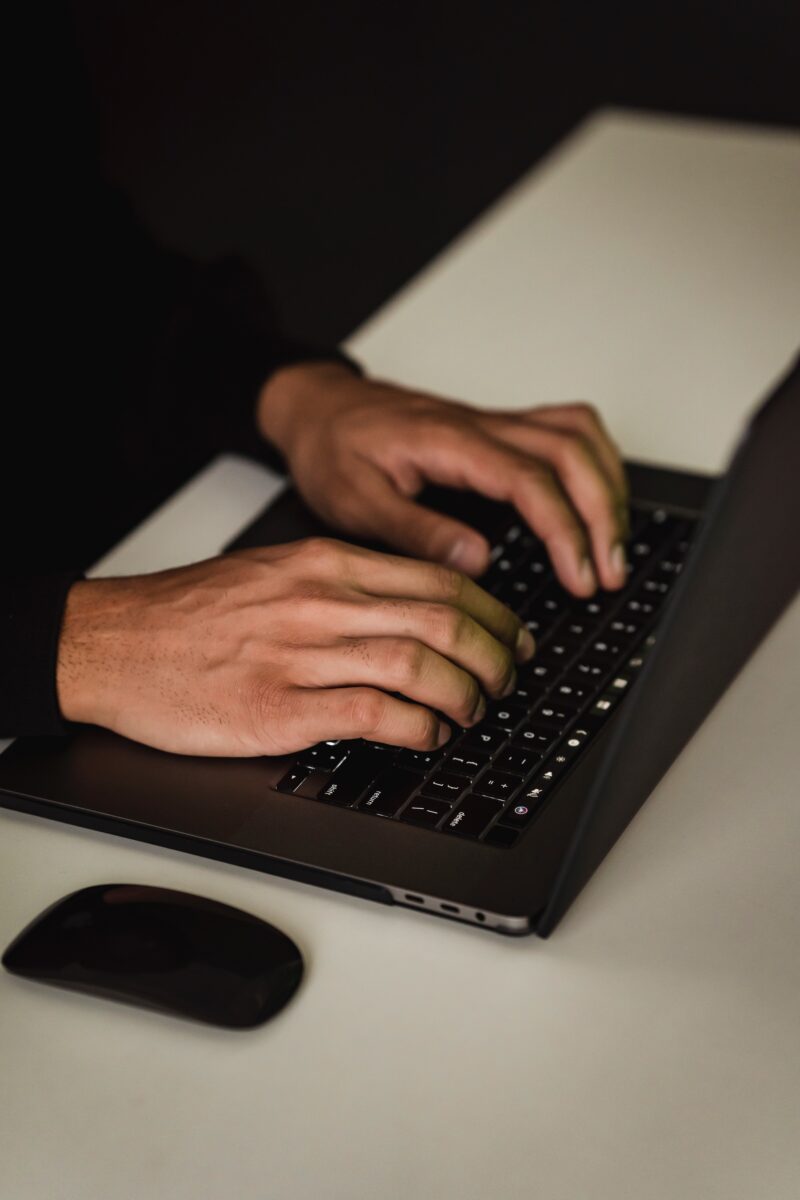




Super helpful tutorial! 🎨 Creating a logo in Canva has never been easier with your step-by-step guide. The visuals and clear instructions make the process accessible for everyone, from beginners to seasoned designers. Thanks for empowering us to bring our brand visions to life!