It’s no secret that we LOVE Canva at Fourth Street Creative. It took us a long time to jump on the Canva bandwagon, partly because we were snooty designers who thought nothing could be as good as Indesign or Photoshop, and partly because we viewed Canva as an income sucking rival – I mean something that claimed to create designer worthy designs in minutes and for free was no friend to a company who paid their employees through the creation of custom designer-worthy designs! But then, one Fall day after speaking to a potential client who said “I’ll just design it in Canva” I knew I had to go check out what all the fuss was about! I did, and within minutes I fell in love and knew I had to find a way to marry my design business to this amazing online tool. I started with the free version but quickly (in about five minutes) was whipping out my credit card to go pro. Don’t get me wrong, the free version allows you to create killer designs, but the pro version kicks everything up a notch, and after being asked countless times by clients what the benefits of going pro are – we decided to put it all out there in a blog post. Read on for our favourite Canva pro features.
ONE | MORE PHOTOS AND ELEMENTS
If you really want to leverage your designs with stunning images and awesome icons then the pro version is what you want. Although you can get by with the photo library in the free version, the photos available in the pro version are stunning and sometimes you just can’t find the perfect image that pairs perfectly with your design in the free catalogue. The time I’ve saved scouring the net trying to find alternatives ranks high, in my mind this alone is worth the yearly bill.
TWO | BRAND KIT
It can be so tempting to go off script with Canva’s many templates and premade typography options, but we all know brand consistency is key for recognition and connection, which is why I love that Canva Pro allows you to keep all your brand assets on hand in one neat package. When you are designing, your brand colours, fonts and logos are all easily accessible which means no deviating from your brand, or trying to find your brand assets each time you start a new design. This was a major win in my book!
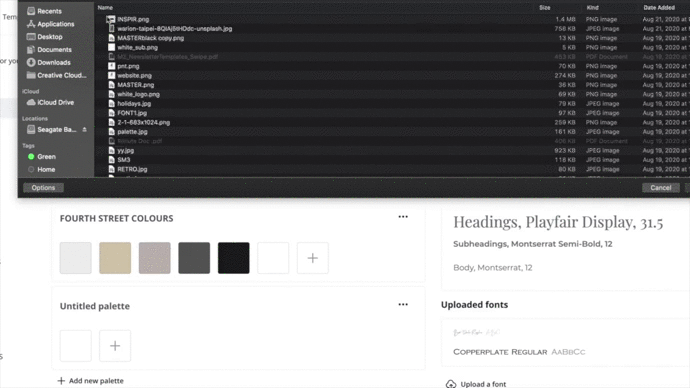
THREE | FOLDERS
When you are using Canva as your primary design platform, things can get a little messy, to say the least. You have so many different projects like feature sheets, postcards, flyers, social media posts, etc…and it can all start to get a little jumbled. The Pro version allows you to create as many folders and subfolders as you need which is such a time saver and perfect for organizational nuts like myself. It’s also a great tool for teams, who can have their own artwork files organized into separate folders.
FOUR | CUSTOM FONTS
I couldn’t live without this one. Our branding assets include custom fonts that we need to create artwork that is on-brand. Even if your branding doesn’t have custom fonts, you might dig a font down the road and having the option to upload it is super handy.
FIVE | COOL TOOLS
Along with all the other benefits, there are some pretty amazing tools that I can’t live without like the background eraser which magically removes the background from any image. This is super beneficial if you have a headshot with a background that you can’t seem to make work with your design – just use the background eraser to remove the background and voila! You’ve got a very versatile headshot in seconds!
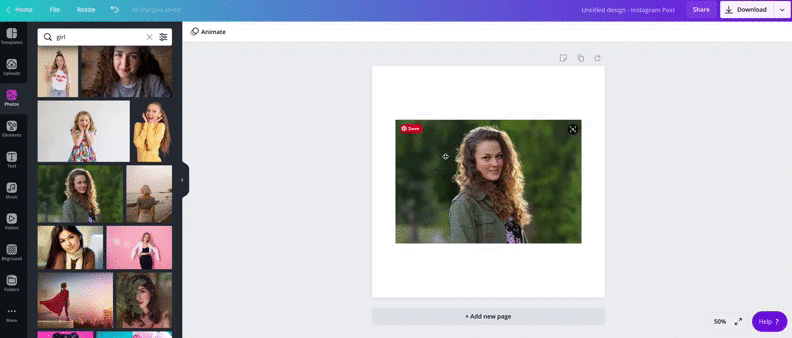
If you want to download that image with transparent background you’ll need the pro version as well (another cool tool!)
SIX | ONE CLICK RESIZE
So you’ve designed your social media post, and now you also want to use that artwork for a Facebook ad, but do you really want to redesign it all over again? With Canva Pro you don’t have to, just head over to the resize button, select what you’d like to resize to and Canva will automatically create a new file with your artwork of choice. Pretty darn nifty and a total time saver!
SEVEN | MORE TEMPLATES
Canva has free templates you can use but with the pro version, those options skyrocket with over 20,000 premium templates. If I’m being honest we’re partial to our own Templates (link) but if you’re looking for more options then you can’t beat the extra added value these bring to the table.
EIGHT | MORE STORAGE
If you’re constantly uploading listing photos you’ll run out of space pretty darn fast with the free version. This is a great reason why you’ll want to upgrade to pro, with 100GB of storage, you’ll never have to worry about deciding what to keep and what to delete.
NINE | THOUSANDS OF FONTS
As a designer and total typography nerd, I know how important fonts are in creating a gorgeous, attention-grabbing design. You get a pretty decent amount of free fonts, but Canva Pro really delivers with the extra options with over 500 premium options to choose from.
TEN | BETTER SUPPORT
Who doesn’t need help once in a while? When you upgrade, Canva gives you priority with their support team. I’ve used it, they are amazing and speedy!
ARE YOU READY TO GET STARTED?



